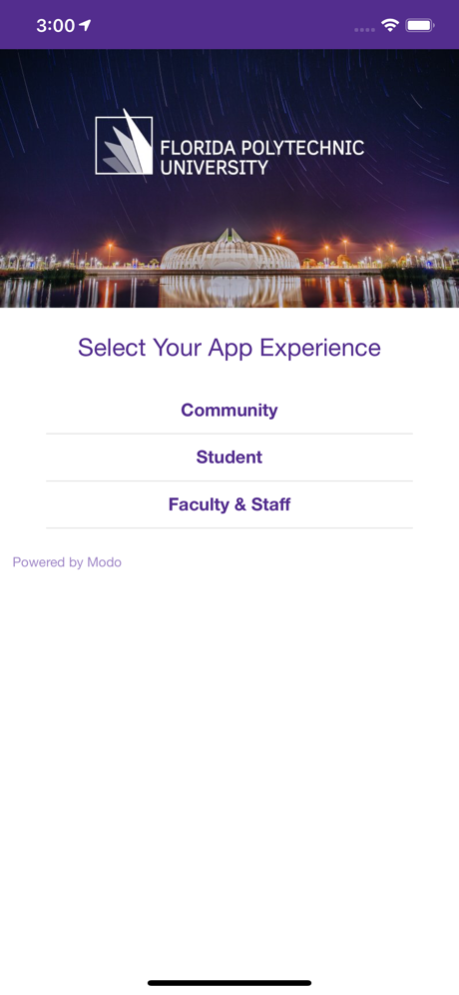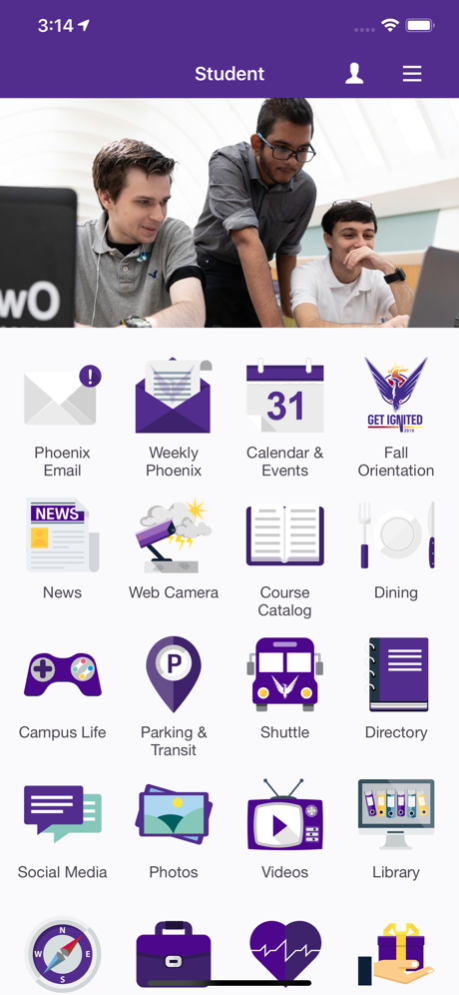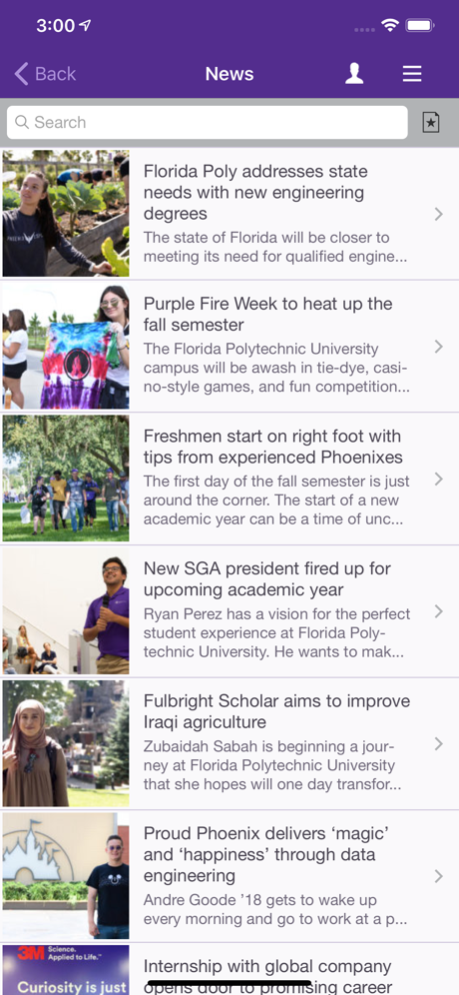Florida Poly Mobile 1.2.3
Continue to app
Free Version
Publisher Description
Florida Poly students, faculty, staff and community members can access the latest Florida Poly information on their mobile device.
CHOOSE YOUR FLORIDA POLY MOBILE EXPERIENCE
-Current Student-
The current student experience includes information that is specifically tailored to Florida Poly students. Check your Phoenix email, connect with professors or catch the campus shuttle all from your mobile device. Mobile features also include access to CAMS, CANVAS, and the Pulse so that you can be connected, stay informed, and get involved at Florida Poly.
-Faculty & Staff-
The faculty and staff experience is your go-to location to search for upcoming events on campus, news, and dining options while also accessing your Florida Poly email, Workday profile, and more.
-Community-
The community experience is designed for community members and friends of Florida Poly. Sign up to take a tour, search upcoming events, access campus maps, parking options, and learn more about how to get plugged in at Florida Poly.
FEATURES
-Phoenix Mail-
Easily and quickly access your Phoenix email.
-Calendar & Events-
Want to know what’s going on at Florida Poly? Check out upcoming campus events, club meetings, guest speaker lectures, and the academic calendar.
-Maps-
Know where you are on campus. Find parking, meeting and event locations, dining options and more.
-Course Catalog-
Search undergraduate and graduate courses available at Florida Poly.
-Dining-
Get the best eats on campus. Check out dining hours, plans, and find out what’s on the menu.
-Campus Life-
Get involved on campus with Florida Poly’s clubs and recreational activities.
-Parking & Transit-
View parking maps, find directions, and purchase a parking permit.
-Shuttle-
Track and locate the Phoenix Shuttle.
-News-
Stay plugged in with what’s happening on campus, in the community, and with friends of the university.
-Directory-
Looking for a faculty or staff member at Florida Poly? Easily access the employee directory.
-Student Services-
Explore student services that are offered at Florida Poly. Connect with resources that can help you develop your career, find an internship, apply to graduate school, and more.
-Library-
Search and access more than 150,000 full text e-books and other resources through Florida Poly’s completely digital library.
-Health-
Access the health clinic hours, additional resources, and contact information.
-Digital Swag-
Looking for a Florida Poly mobile wallpaper? We’ve got you covered. Download the latest digital swag.
-Safety-
Be informed when an emergency occurs on campus. Connect with the Florida Poly Police Department, update your Florida Poly Alerts information, and stay on top of the latest communications.
Oct 23, 2020
Version 1.2.3
Accessibility & performance enhancements
About Florida Poly Mobile
Florida Poly Mobile is a free app for iOS published in the Kids list of apps, part of Education.
The company that develops Florida Poly Mobile is Florida Polytechnic University. The latest version released by its developer is 1.2.3.
To install Florida Poly Mobile on your iOS device, just click the green Continue To App button above to start the installation process. The app is listed on our website since 2020-10-23 and was downloaded 1 times. We have already checked if the download link is safe, however for your own protection we recommend that you scan the downloaded app with your antivirus. Your antivirus may detect the Florida Poly Mobile as malware if the download link is broken.
How to install Florida Poly Mobile on your iOS device:
- Click on the Continue To App button on our website. This will redirect you to the App Store.
- Once the Florida Poly Mobile is shown in the iTunes listing of your iOS device, you can start its download and installation. Tap on the GET button to the right of the app to start downloading it.
- If you are not logged-in the iOS appstore app, you'll be prompted for your your Apple ID and/or password.
- After Florida Poly Mobile is downloaded, you'll see an INSTALL button to the right. Tap on it to start the actual installation of the iOS app.
- Once installation is finished you can tap on the OPEN button to start it. Its icon will also be added to your device home screen.